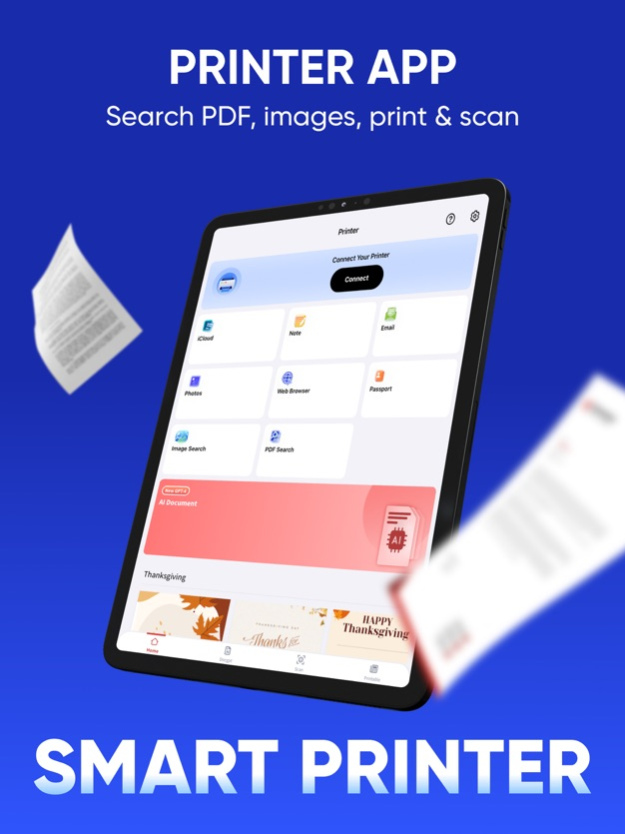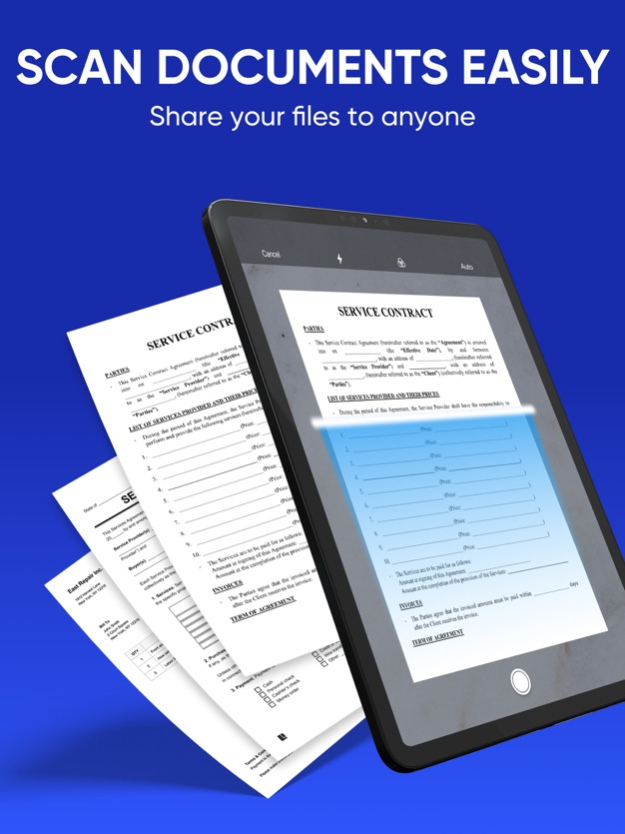Printer App - Smart Printer 4.7.3
Free Version
Publisher Description
Smart Air Printer allows you to print your photos and documents easily. It is an all-in-one printer app.
PRINT WITH IPHONE & IPAD
Select any documents or photos, choose the print and print directly anything you want.
PRINT DOCUMENTS
Scan documents with your device camera and print them with just one tap
Freely resize and choose between color or monochrome printing of your documents
Share documents via email, airdrop or any other supported messaging apps
PRINT PHOTOS
Easily print any photos from your library
Rotate, flip, resize your photos right on your phone before printing
Choose and print multiple photos at the same time
PRINT EMAILS
Support emails from any email clients (iOS-built email, Gmail, etc...)
Open and print any attachments in your emails
PRINT WEBPAGES
Print the full length of the webpage you want
PRINTER SUPPORT
Smart Air Printer supports most printers including models like Brother, Canon, Dell, Epson, HP, Kyocera, Lenovo, Lexmark, Panasonic, RICOH, Toshiba, Xerox and many others. This app supports most AirPrint printers.
DISCLAIMER
We are not affiliated with the mentioned companies in any way. We have only developed and tested our App with these devices.
PREMIUM SUBSCRIPTION
Subscription starts from USD 2.99.
- a 1-week subscription
- a 1-month subscription
- a 1-year subscription
• Check in app for exact pricing in your region
• Payment will be charged to your iTunes account at confirmation of purchase and will automatically renew (at the duration/price selected) unless auto-renew is turned off at least 24 hours before the end of the current period.
• Account will be charged for renewal within 24-hours prior to the end of the current period, and identify the cost of the renewal.
• Any unused portion of a free trial period, if offered, will be forfeited when the user purchases a subscription to that publication, where applicable
• You can manage your subscription and/or turn off auto-renewal by going to your iTunes Account Settings, but refunds will not be given for any unused portion of the term.
Terms of Service: https://www.maplelabs.co/policies/#terms
Privacy: https://www.maplelabs.co/policies/#terms
Apr 9, 2024
Version 4.7.3
We update our app regularly so that we can make it better for you. This version includes:
- Enhance some features performance
Facing issue? Please contact us at support@maplelabs.co
About Printer App - Smart Printer
Printer App - Smart Printer is a free app for iOS published in the Office Suites & Tools list of apps, part of Business.
The company that develops Printer App - Smart Printer is Maple Labs Co., Ltd. The latest version released by its developer is 4.7.3.
To install Printer App - Smart Printer on your iOS device, just click the green Continue To App button above to start the installation process. The app is listed on our website since 2024-04-09 and was downloaded 4 times. We have already checked if the download link is safe, however for your own protection we recommend that you scan the downloaded app with your antivirus. Your antivirus may detect the Printer App - Smart Printer as malware if the download link is broken.
How to install Printer App - Smart Printer on your iOS device:
- Click on the Continue To App button on our website. This will redirect you to the App Store.
- Once the Printer App - Smart Printer is shown in the iTunes listing of your iOS device, you can start its download and installation. Tap on the GET button to the right of the app to start downloading it.
- If you are not logged-in the iOS appstore app, you'll be prompted for your your Apple ID and/or password.
- After Printer App - Smart Printer is downloaded, you'll see an INSTALL button to the right. Tap on it to start the actual installation of the iOS app.
- Once installation is finished you can tap on the OPEN button to start it. Its icon will also be added to your device home screen.